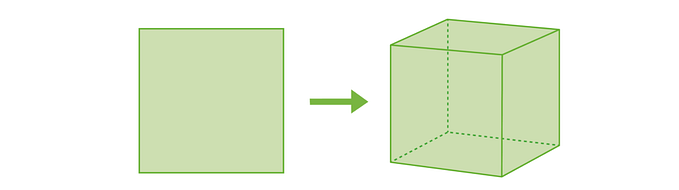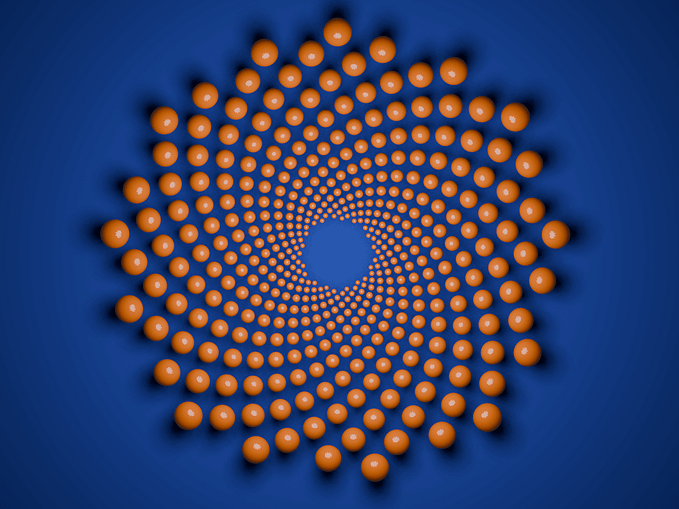20 Tiny Planet 🌍 Techniques To Put Your 360° Camera To Work!
How to Make Sweet Tiny Planet 🌍 Videos & Photos With Your 360° Camera! Rundown of 20 variations with examples of each.
Maybe you’re a 360° camera owner who wants to make more content with your new toy. Maybe you’re curious about the #tinyplanet trend on instagram and curious how they’re made. Maybe you’re wondering, WTH is he talking about and what on earth are tiny planet photos? 🌍 Regardless, welcome!
Re-framing and Tiny Planet-ifying 360° Content
360° photos and videos are great, but there are only a few platforms out there that natively support panoramic content. And sometimes you just want to share a framed version for all the lazy people out there… You know, a “director's edition cut” for people who simply can’t fathom how cool it is to swivel around in a chair all day.
Jokes aside, 360° video enables more than just VR video, letting you “overcapture” in order to reframe and create 2D edits from your panoramic content. The all encompassing nature of your 360° captures gives you a few cool superpowers when reframing, including the ability to wildly change the field-of-view and camera orientation, creating inception-like perspective-warping effects, with little to no technical effort. Hallelujah!
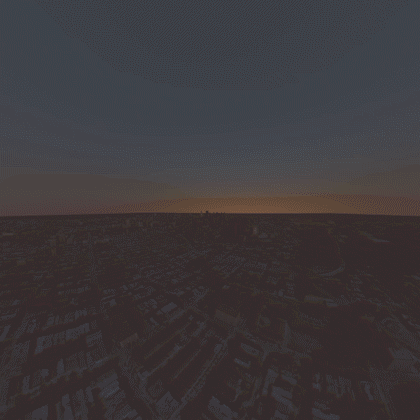


Of course, it doesn’t hurt that the tiny planet effect is still in vogue and has a novelty that has yet to wear off. But this won’t always be the case, so enough talk… Let’s start reframing and tiny planet-ifying your 360° content and up your social media game today!
What you’ll need
- Your own 360° videos and photos. Don’t have any? Download these free stock footage clips courtesy Mettle and follow along! Also consider picking up a Theta S or Insta360 today. They’re so damn cheap these days and are a surprisingly capable piece of kit.
- Adobe Premiere (get a 30 day trial here)
- GoPro VR Premiere Plugins(get it for free here with GoProVR Player)
- Rocking mobile? I hear the best app options are RollWorld, Theta+ and Theta+ Video.
Sweet Tiny Planet Techniques (20 in Total)
Below you will find a description of a tiny planet effect in few words, along with an actual example of each. A good chunk of examples are Instagram videos, so be sure to hit that play button!
These techniques are software agnostic, so you should be able to pull this off whether you use RE: Lens or GoProVR in Premiere or a tiny planet creator app on your smartphone or tablet.
PS: If you want step-by-step instructions, check out my YouTube channel here, where I’ll be posting a more nitty gritty tutorial next week.
Faux drone orbit — aerial perspectives, without FAA clearance
Place camera on a monopod/light stand that is 6ft+ or on a high peak
Pretty cool stuff, and no drone required. Simply jump between a tiny planet and inverted tiny planet.
Revolution — great for selfies and showing a group
Swivel around the Y axis and showcase “errbody in the club gettin’ tipsy”
I like that these sort of videos loop easily, and feel far more dynamic than a traditional tiny planet selfie.
Tiny Planet Group Selfie — tired and tested ftw
Want to showcase a ton of people in a single photo — here ya go!
Turn Pitch to 90 degrees, up the FOV and you’re in business.

Classic Tiny Planet Timelapse — tiny planet + timelapse = win
Take 360 timelapse, tiny planet-ify. Render. Revel.
This one is pretty easy, but very effective, especially if you have a lot of moving cloud cover in your footage.
Air landing — zoom in and land with or without a subtle bump
Fly in and land Iron Man style — Talk about making an entrance? :P
You can start with a tiny planet or inverted tiny planet effect. Makes for a nice introduction shot, especially in timelapses and hyperlapses.

Inception — curving the world up and around you
Choose a focus and the rest of the world wraps around
Get on dat #trippyart hype. Impossibly curve space. No ILM required. Jump to about 00:18 in this video to see the exact effect.
Inception Revolution — inverted tiny planet rotation
Rolling around a roulette wheel
They be spinnin’ man. You can control where you start and stop.
Spin Around the World — take a quick whirl while staying in place
Dramatically increase FOV and animate the Yaw to go a full 360.
Looks particularly great with timelapses and shots of open wide areas. It’ll almost look like you’re walk around your environment in a circle.
Tiny Planet Bike Ride — Your very own Kendrick moment
Rig your monopod off the frame going up and out — no patching required!
This effect has been around long before Kendrick Lamar’s recent music video, but he sure as hell popularized it so it’s only right to use this example:
Tiny Planet Nightlapses — Surreally surreal
Watch stars trace the night sky and curve all around you!
Don’t assume you’ll need a pro-grade DSLR 360 camera rig. You can still do some pretty cool 4K startrail night lapses with something as cheap as the Theta S.
Aerial rocket launch — flat rectilinear to curved earth
Dat reverse Iron Man Landing aka. Superman takeoff
Once you learn how to land, you kind of learn how to take off.
Drone Tiny Planet — At the Edge of the Universe
Got an actual drone? Tiny planets look even better!
And if you animate it, these shots turn magical! Check out this fully CG hyperlapse I made of San Francisco and subsequently tiny planet-ified.
Time Machine Effect — Sit in the back of a truck, train or plane
Rip through space and time without knowing general relativity? Clutch!
All you need is consistent backdrop and an open window and you can make it look like you’re ripping through the fabric of space and time!
Tiny Planet Transition — Jump between subjects of interests
Showcase a subject of interest, jump to tiny planet, transition to another
Rather than simply takeoff or landing iron man style, what if you weaved them together to jump from one subject of interest to another?
Tiny planet revolution — walking/ rolling around the world
Walk around the globe and end up in the same place — no way?!
Easily one of the most popular tiny planet effects. Works well in outdoor shots where the horizon/sky is visible.
Walking too boring a form of locomotion for you? Why not spice it up with some biking :D
The Giant Walk — Fee-fi-fo-fum
Hold the monopod really low to the ground and walk with swagger
Reverse Tiny Planet — give context to your activities & surroundings
Dip your camera is a bunch of grapes, golf balls or gadgetry
Instantly give context to your activities and create a mind bending perspective with relative ease. Excels most with Insta360/Theta style two lens solutions where you can still leave the hands intact.
Inverted World Pan — walk parallel with panache
Hold a monopod sideways and walk over an aisle of fruit or waterfront
I should really call this the animated reverse tiny planet. With clever camera placement, you can make an isle of oranges or graffiti on the wall look all encompassing by walking across it. You could engulf yourself with water by doing the same over the waterfront.
Tiny Planet Cloning — Easy but Effective
Take a few pics, keeping the camera static, mask em together and voila!
Here you see Ben doing 5 different shots on a timer and then compositing them all together. He does this all on his mobile device. No photoshop required.
Mouthie — View the world from a different perspective
Not exactly tiny planet, but putting a camera like the Theta in your mouth makes for a amazing effect, especially since the camera itself gets stitched out automagically.
Interplanetary jumps — think Mario Galaxy by Corridor Digital
Requires a bit more nuance and compositing know-how, but not as complicated as you may think!
What if you started piecing all the techniques above together. You can start creating some very awesome effects, like jumping between planets and flipping perspectives. In fact, you can tastefully use all these effects and create a full-blown vlog out of a 360 video.
Infact, I have no doubt 360 capture will quickly become an indispensable tool in a vloggers arsenal, with it’s ability to record everything, letting you create that “directors edition cut,” later in the post, tailor-suited to various delivery platforms. You never need to worry if you got the right shot, because you got everything.
Imagine the possibilities… you can make vertical, horizontal and square content all from the same 360° photo or video, tailor suited to your social network of choice. It’s a truly responsive photo and video format, letting you effortlessly engage in native storytelling on each platform, leaving people in awe as to how you even accomplished such a feat.
Overcapture is no doubt the future and is bound to get more flexible as we expand the sorts of data we capture, beyond just RGB color (think depth and gyro info!). To learn more on the non-VR applications of 360 cameras, read my previous piece on “7 Ways 360 Capture Enables More Than Just VR Video”
Bonus Tips & Tricks!
Hopefully you got a good chunk of inspiration to put that 360 camera you have laying around to work. Before we wrap up, let me leave you with some bonus tips and tricks to take your tiny planet content to the next level.
- Perfect loops that are 10 seconds or less make for great back-to-back Instagram and Snapchat stories. They cut seamlessly. Add overlays in the IG and Snap editor to contextualize and engage with your audience.
- Adding loopable music enhances the effect. There are so many free loop packs online or snip your favorite tracks down, you really have no excuse.
- 1 minute for instagram video gives you an insane amount of time to get a longer loop video/audio loop down with relative ease.
- Vlog with tiny planet! It’s a lot of fun. You can be more in the moment. Below is a Yosemite VR experience I made and one my friend Ben Claremont made.
- You can tiny planet-ify fully CG renders to great effect too! Not to mention in-game screenshots with NVIDIA Ansel! Check out the tiny planet rendition of our Star Wars Mannequin Challenge, which we made entirely in Maya and Octane Render.
Looking for More Tiny Planet Inspiration?
Check out these awesome accounts on Instagram:
- @benclaremont / @kuulapic / @bilawalsidhu (moi!)
Lastly, if you liked this, hit that heart ❤ button and show some love. Got questions? Drop em below! Consider Subscribing for more insightful content.
- Instagram: http://instagram.com/bilawalsidhu
- Twitter: https://twitter.com/bilawalsidhu
- YouTube: https://youtube.com/user/bilawal
- Medium: https://medium.com/@bilawal